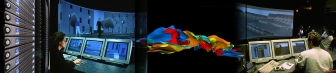Reading Models
This section briefly describes how the generated models can be read or used for testing.
Steps
1. Reading the Models first requires the EPackages registration.
2. To register the input meta-model right click on current meta-model: platform:/resource/Pramana/Temp/currentMetaModel/current.ecore
3. Go to EPackages Registration->Register EPackages into repository
4. After register the ecore meta-model one can open any XMI file in platform:/resource/Pramana/Temp/xmiSolutions using a reflective editor