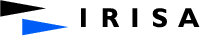
HAVEGE [ HArdware Volatile Entropy Gathering and Expansion ]
A high-throughput, unpredictable random number generator...
Building and installing HAVEGE Linux kernel module on Debian systems.
Before proceeding further, please ensure that you have a configured kernel source tree with proper options enabled, as it is described here.
If you downloaded a prebuilt debian package, click here.
Required packages
If you want to build hrandom from the source package, make sure that the following software are installed onto your system: module-assistant, debhelper, kernel-package, fakeroot.
Note that this is not an exhaustive list and you should consult Debian's website if some packages are missing.
Building hrandom from source
Step 1: download hrandom-x.y.orig.tar.gz as well as the 'diff.gz' and '.dsc' files into the same directory.
Step 2: unpack the archive with:
$ dpkg-source -x hrandom_x.y-z.dsc
Step 3: move into the newly created hrandom-x.y directory
$ cd hrandom-x.y
Step 4: configuring and building
$ fakeroot debian/rules binary
Once done, the parent directory should contain the following debian packages:
hrandom_x.y-z_arch.deb contains hrandom documentation and the configuration files.
hrandom-source_x.y-z_arch.deb contains the module source code that needs to be built.
Installing and building hrandom
Installing the debian packages
To install hrandom debian packages, run the following command in a root shell:
$ dpkg -i hrandom_x.y-z_arch.deb
$ dpkg -i hrandom-source_x.y-z_arch.deb
Building hrandom
Various methods could be used to build hrandom. We, however, recommend using module-assistant or make-kpkg that are more specific to Debian-based distribution.
Keep in mind that you need root privileges to install hrandom.
module-assistant (recommended)
If you have never resorted to module-assistant before, you should prepare the build environment using:
$ module-assistant prepare
This will install the missing packages and unpack the hrandom sources in the proper directory (/usr/src/modules).
Then, execute the following command to compile and install hrandom:
$ module-assistant a-i hrandom
Upon success, hrandom-modules- should have been created into the parent directory and installed onto your system. You can check this out using debian tools such as dselect or apt-get.
Note for non-x86 systems
Configuration parameters
Specify the L1 data-cache size, SIZE is the size in Kbytes.
$ DEB_BUILD_OPT="--with-l1-dcache=SIZE" module-assistant a-i hrandom
make-kpkg
Make sure /usr/src/modules contain a directory called hrandom, else unpack hrandom.tar.bz2 using
$ tar xjvf hrandom.tar.bz2
Then move into the Linux kernel source (/usr/src/linux) and issue the following command:
$ make-kpkg --added-modules hrandom modules_image
Upon success, hrandom-modules- should have been created into the parent directory. To install the package, please run into a root shell:
$ dpkg -i hrandom-modules
assuming that you move to the parent directory (/usr/src)
Note: information provided in this page is based on the Debian guideline for ATI Linux driver packages.
Creating device nodes
Please follow these steps once hrandom-modules is installed.