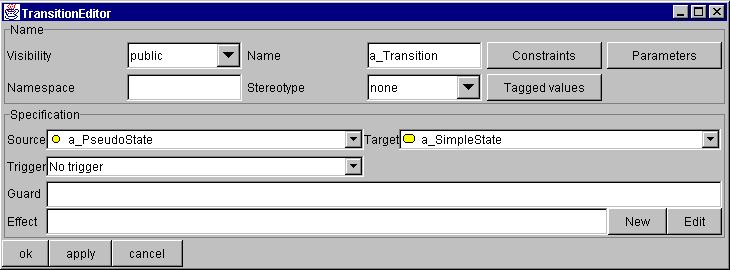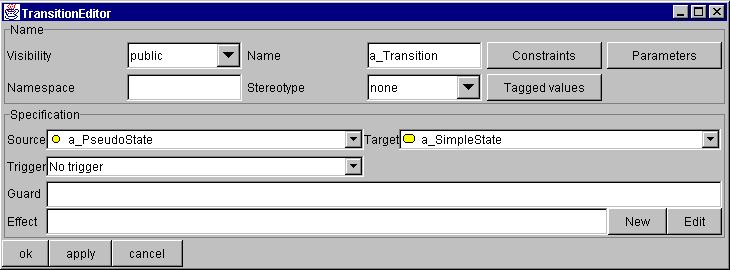Transition Construction
Click on the "Transition" option of the menu.
Then click on the initial and target states of the transition.
"Edit" the transition, a Dialog Box opens:
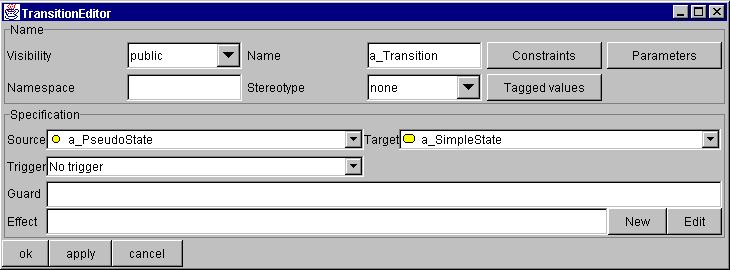
The parameters to enter are the following:
The Name of the transition
Source and Target states
The Trigger field describes the event which can fire the transition.
There are 4 different kinds : Call event, Change Event, Signal Event and Time Event.
The Guard field is a boolean expression. If it is evaluated to true, the transition is fired, otherwise it is not.
The Effect field is the action executed when the transition is fired.